Technical support
How to order an Income Certificate
1. Go to the website www.podatki.gov.pl and select the e-Urząd Skarbowy section. Click «Zaloguj się do e-Urząd Skarbowy» (Log in to e-Urząd Skarbowy).

2. In the login methods section, click «Wybierz» (Select) next to Login.gov.pl.
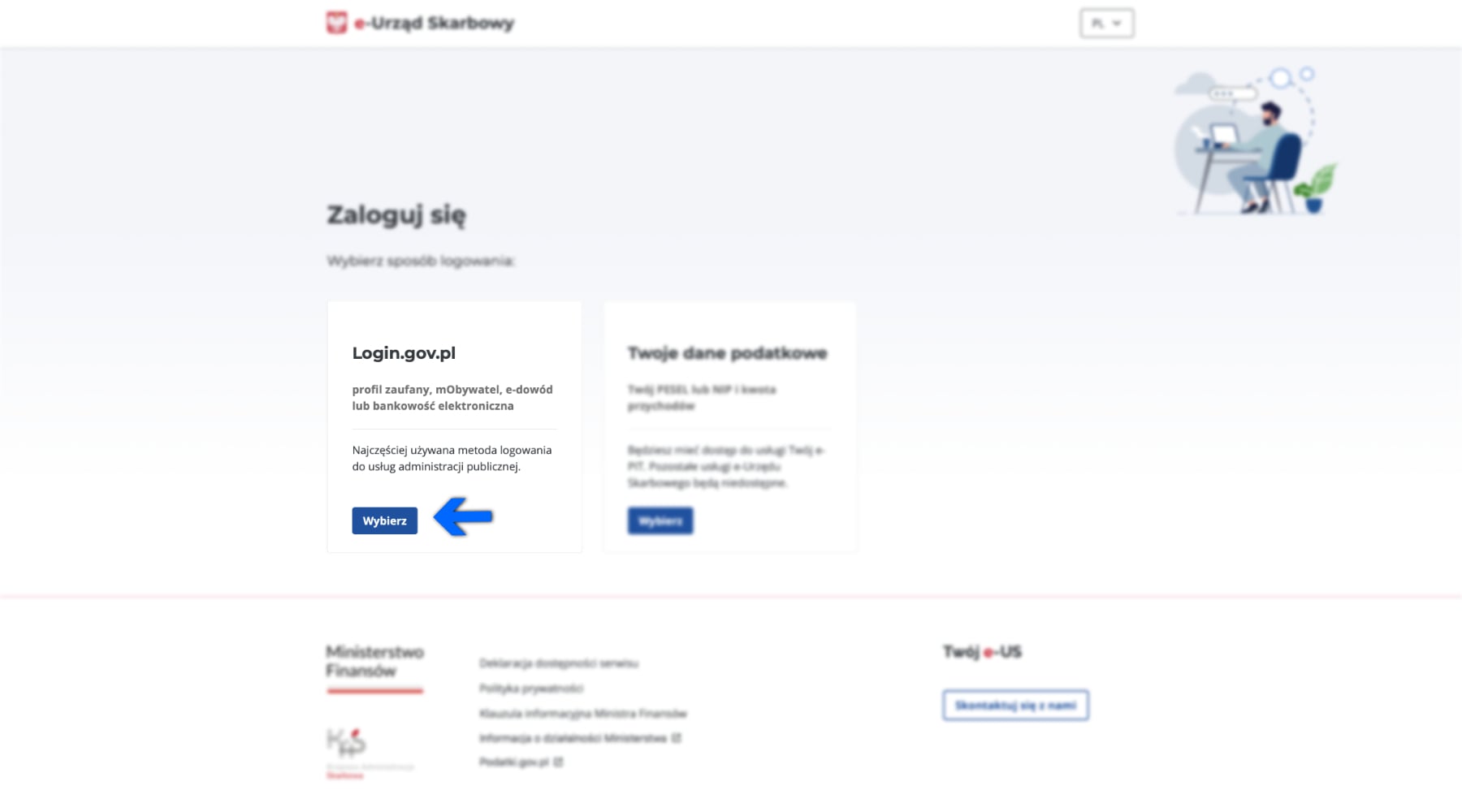
3. Log in using one of the available options, for example using Profil Zaufany.
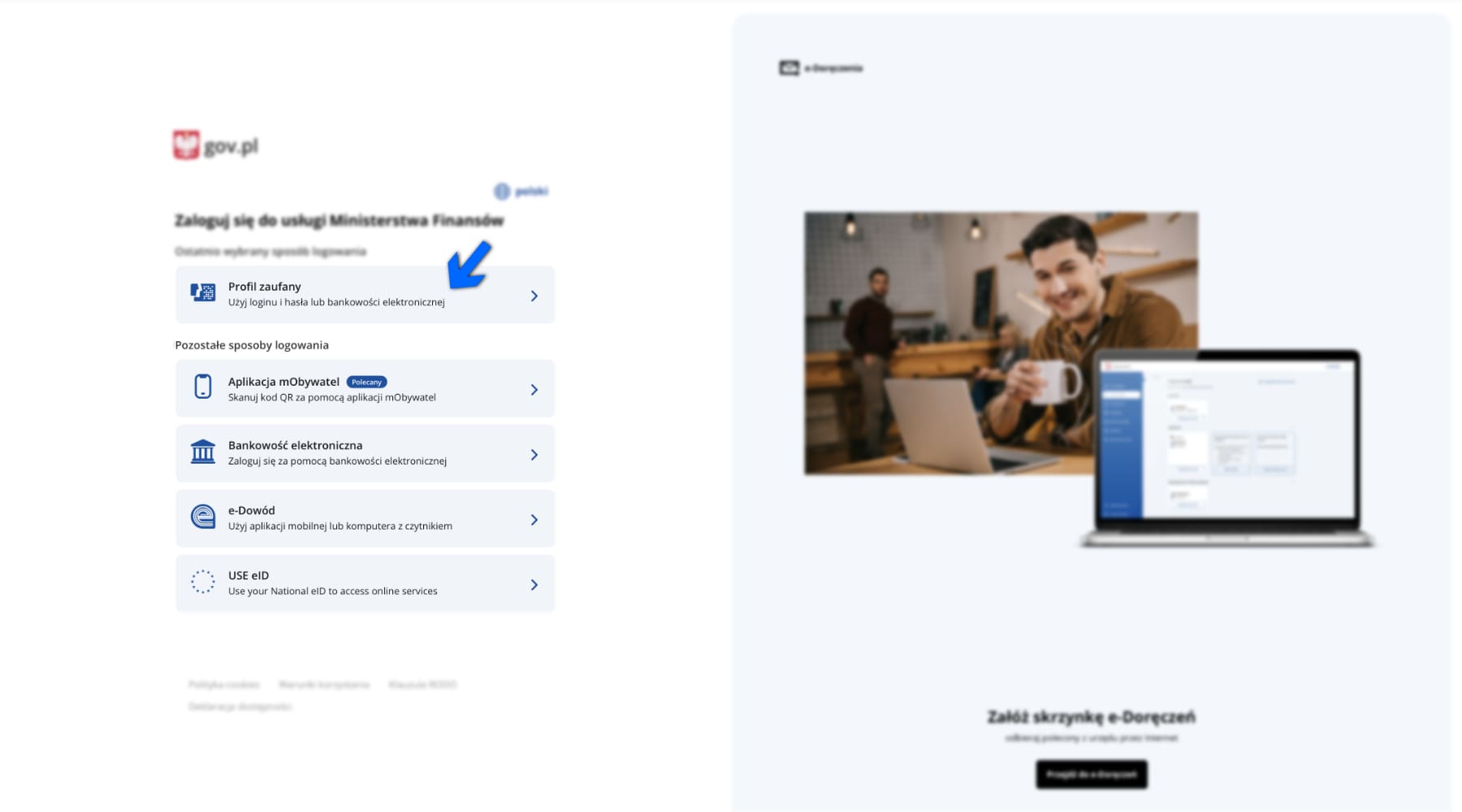
4. Select Zaświadczenie o wysokości dochodu i składkach (Certificate of income and contributions).
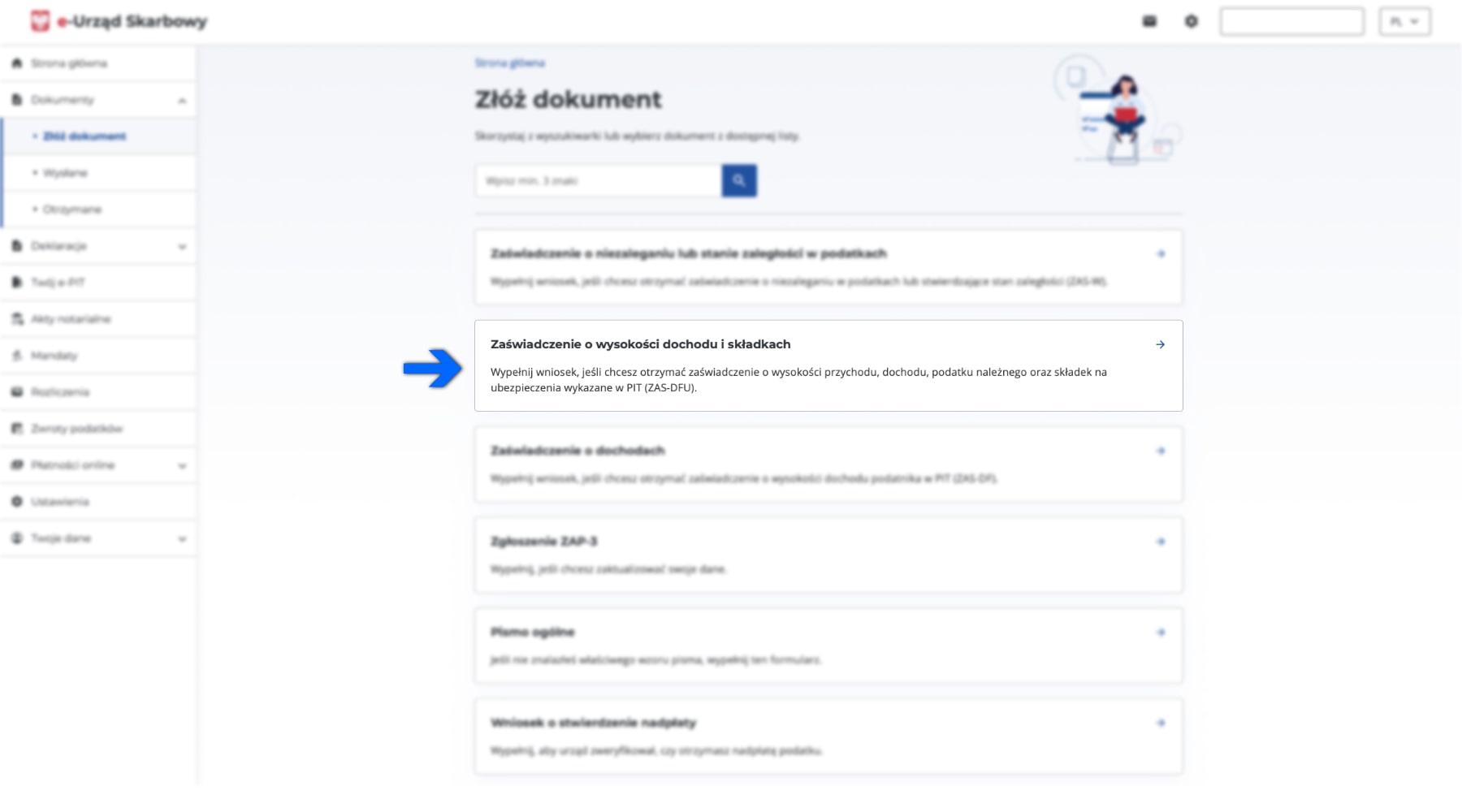
5. Choose the year for which you want to receive the certificate. Click "Następny krok" (Next step).
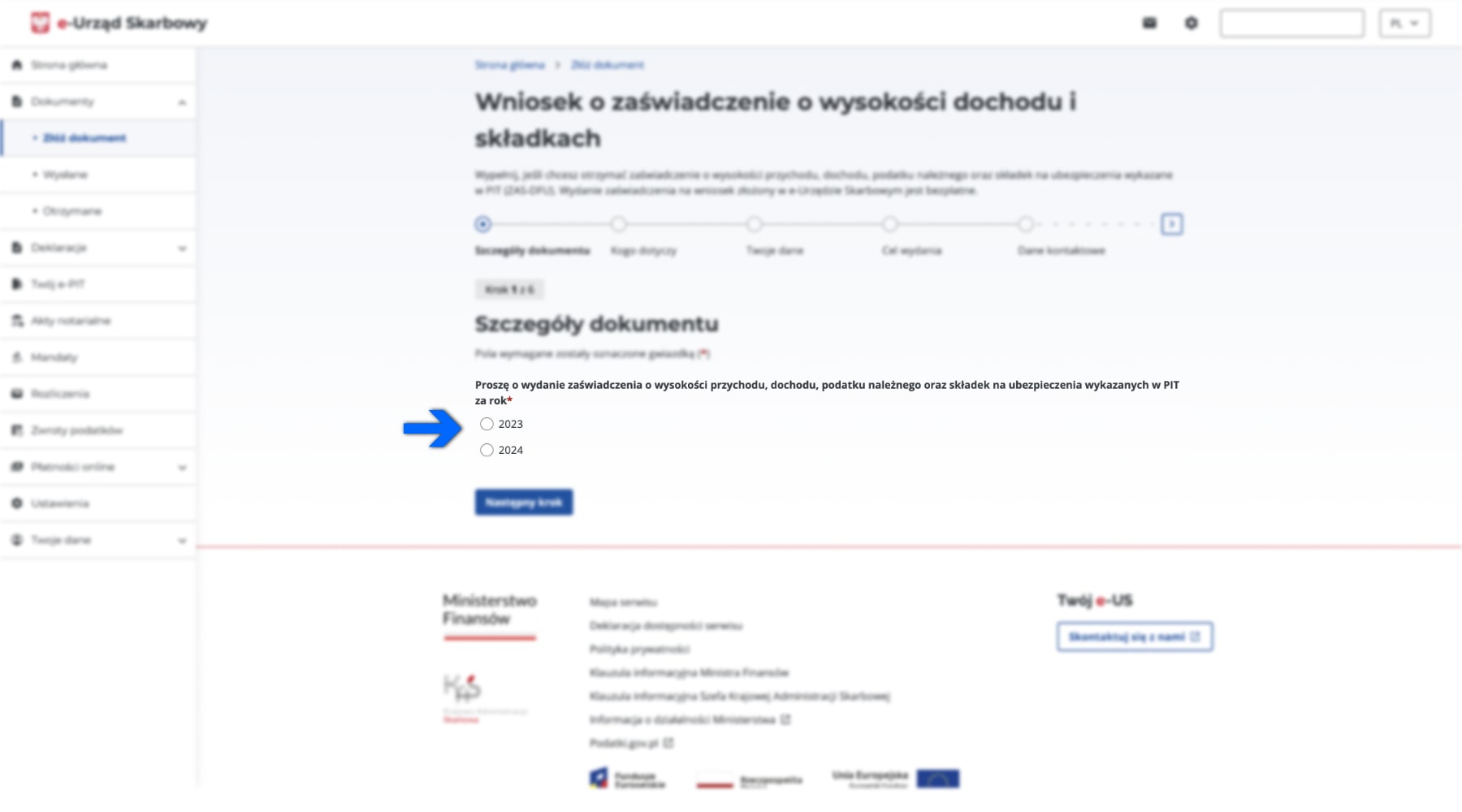
6. Select one of the two options:
- za siebie – for yourself (if applying personally);
- za inną osobę fizyczną, której jestem pełnomocnikiem ogólnym – for another individual, if acting as their authorized representative. Click "Następny krok" (Next step).
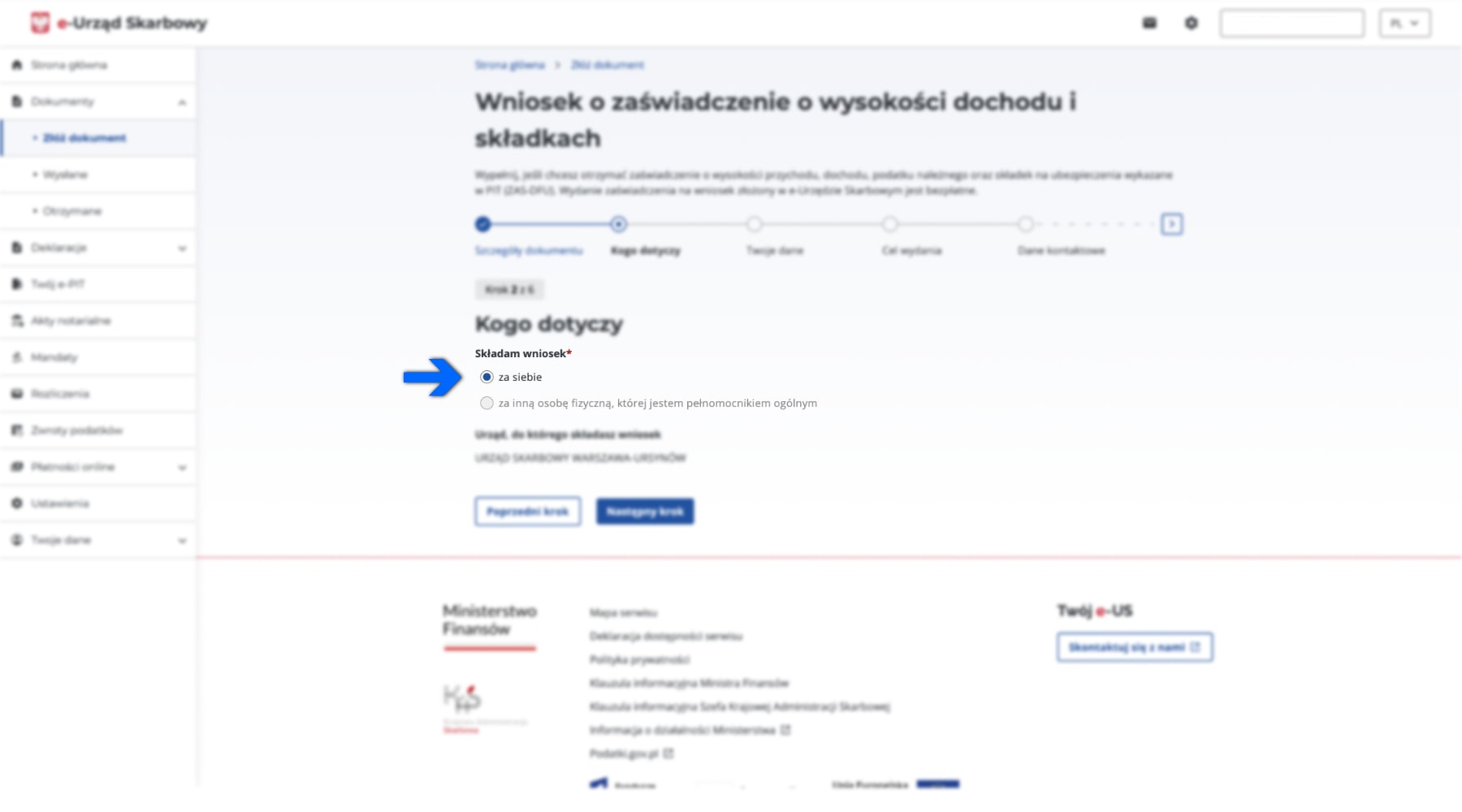
7. Check your personal data. If any information is outdated or incorrect, return to your profile and update the data before submitting the request. Click «Następny krok» (Next step).
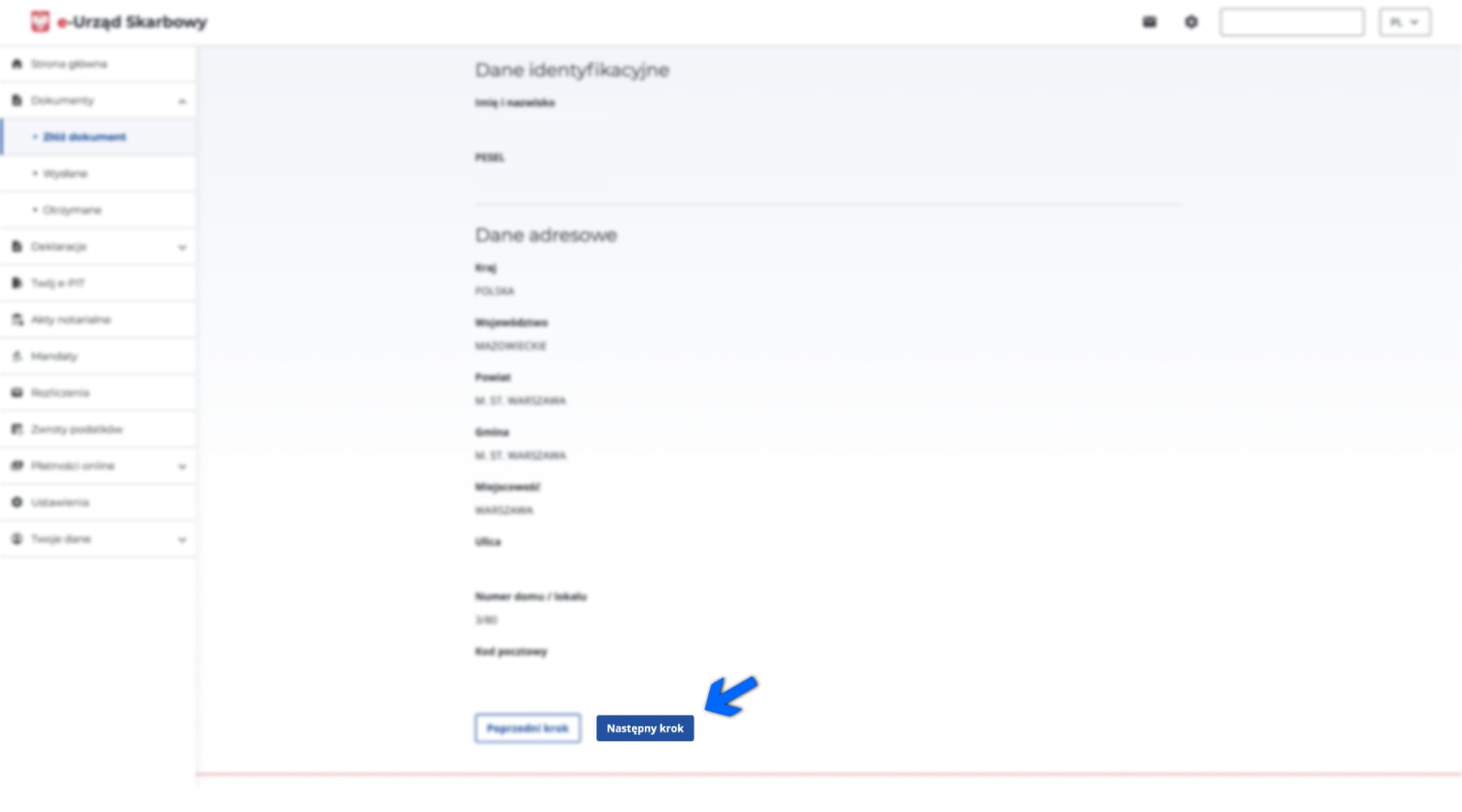
8. Specify the purpose for which the certificate is being requested. Examples:
- W celach własnych - For personal use
- Do banku - For the bank
- Do przetargu - For a public tender
- Dla kontrahenta - For a business partner
Click «Następny krok» (Next step).
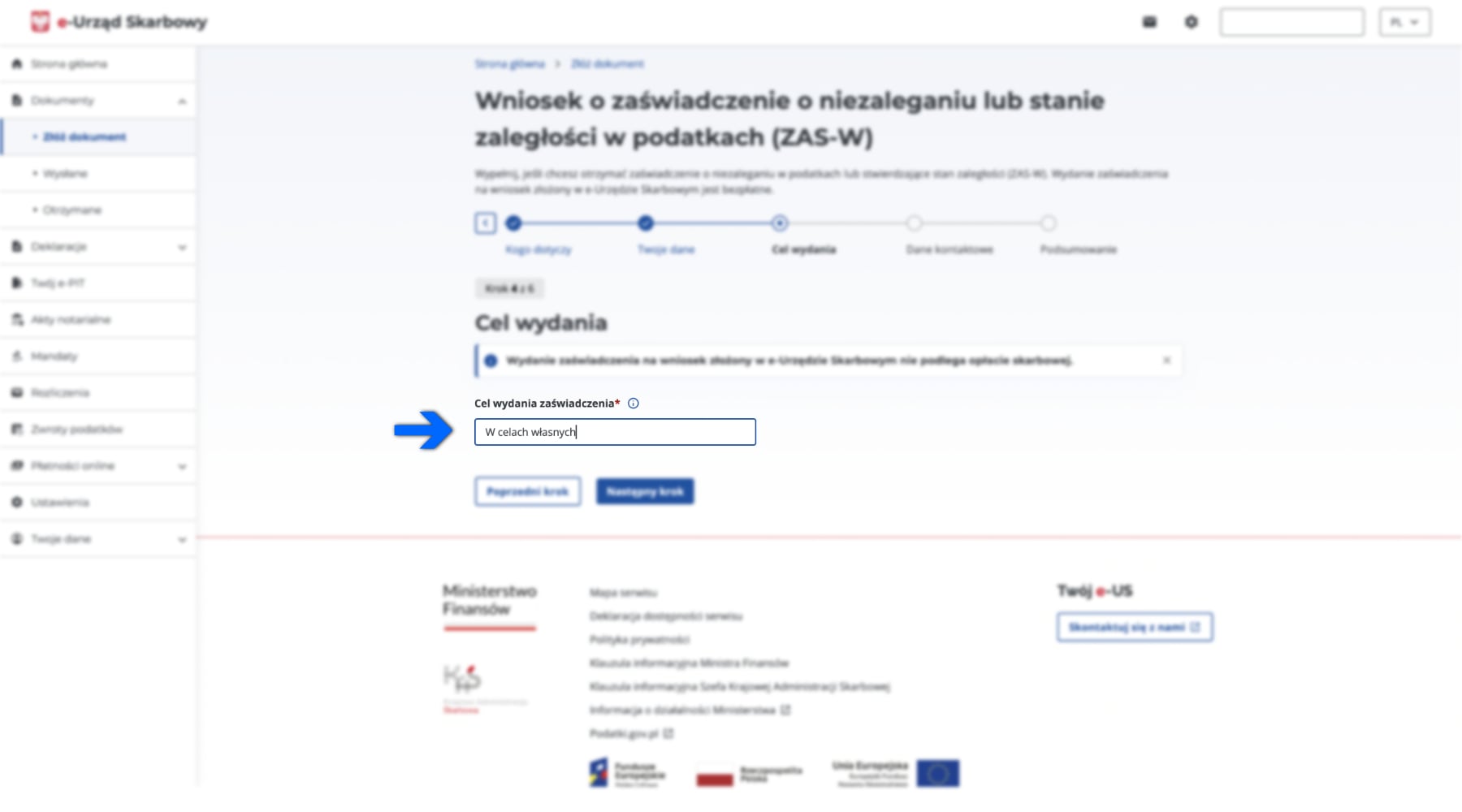
9. Optionally, provide your contact information so the tax office can reach you in case of questions. Click «Następny krok» (Next step).
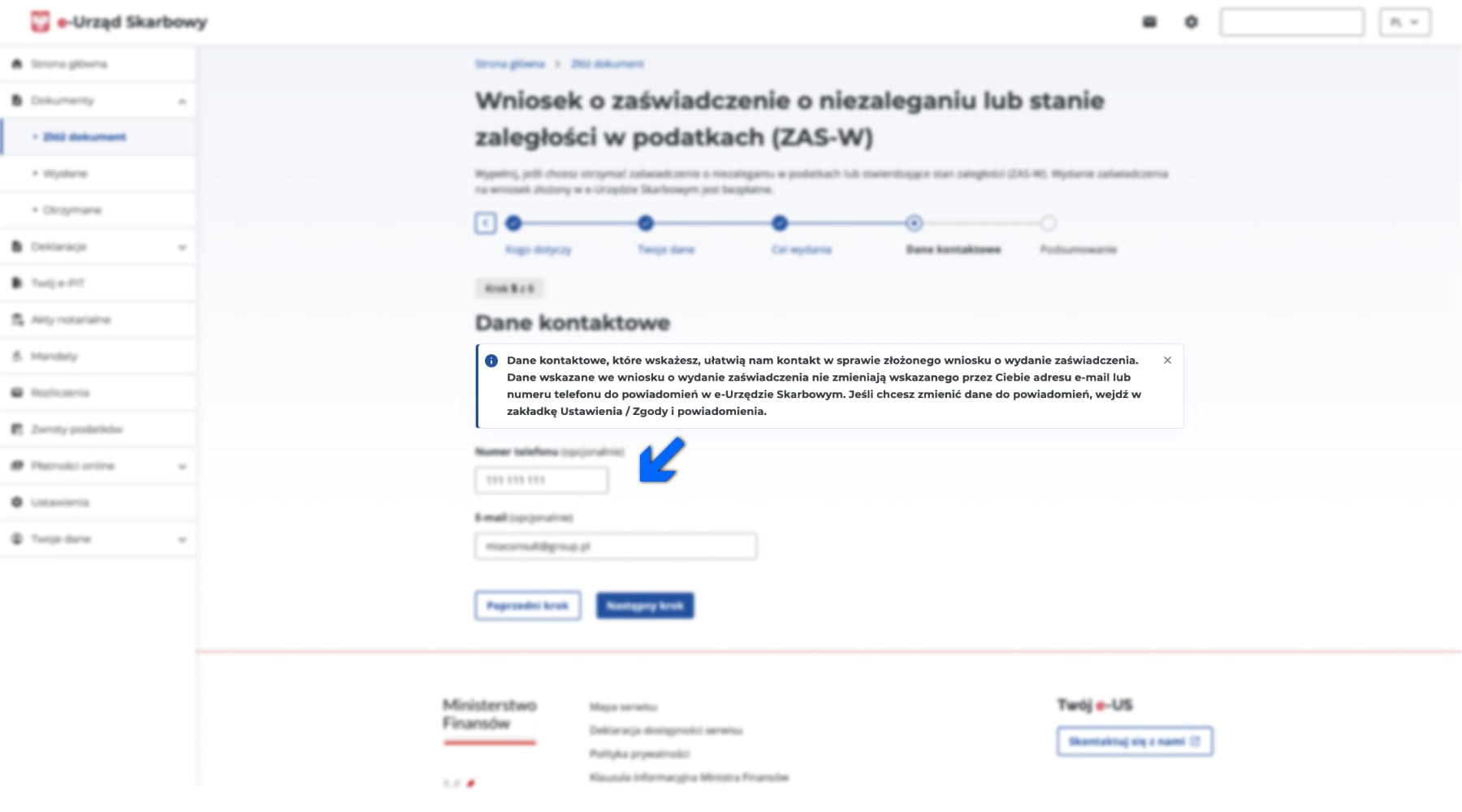
10. Review all previously entered data and click "Akceptuj i wyślij" (Accept and send).
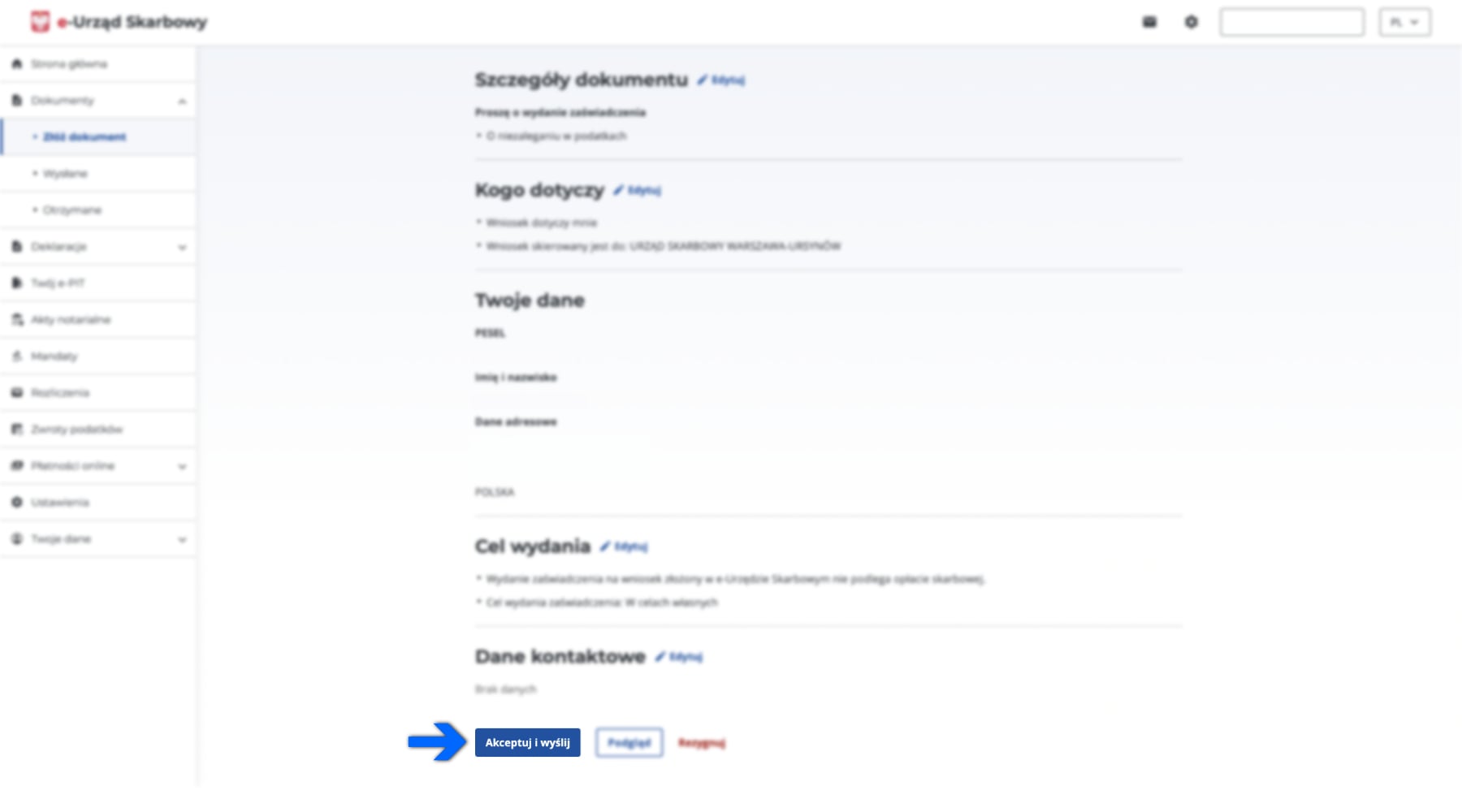
OTHER QUESTIONS IN THIS CATEGORY
Even more convenient with the app



Sign in
Forgot your password?
Don’t have an account yet?
Sign up
Sign up
Gender:*


Male
Female

Complete verification
W ciągu 15 minut od rejestracji kod weryfikacyjny zostanie wysłany na podany
przez Ciebie
e-mail.

Forgot your password?

Change password
Enter the confirmation code received by e-mail and the new password.
Your request has been sent successfully

Our specialist will contact you during business hours
as soon as it is possible.






















