Technical support
How to send a letter to the tax office? (Pismo ogólne)
1. Go to www.podatki.gov.pl and select the e-Urząd Skarbowy section. Click «Zaloguj się do e-Urząd Skarbowy» (Log in to e-Urząd Skarbowy).

2. In the login methods section, click «Wybierz» (Select) next to Login.gov.pl.
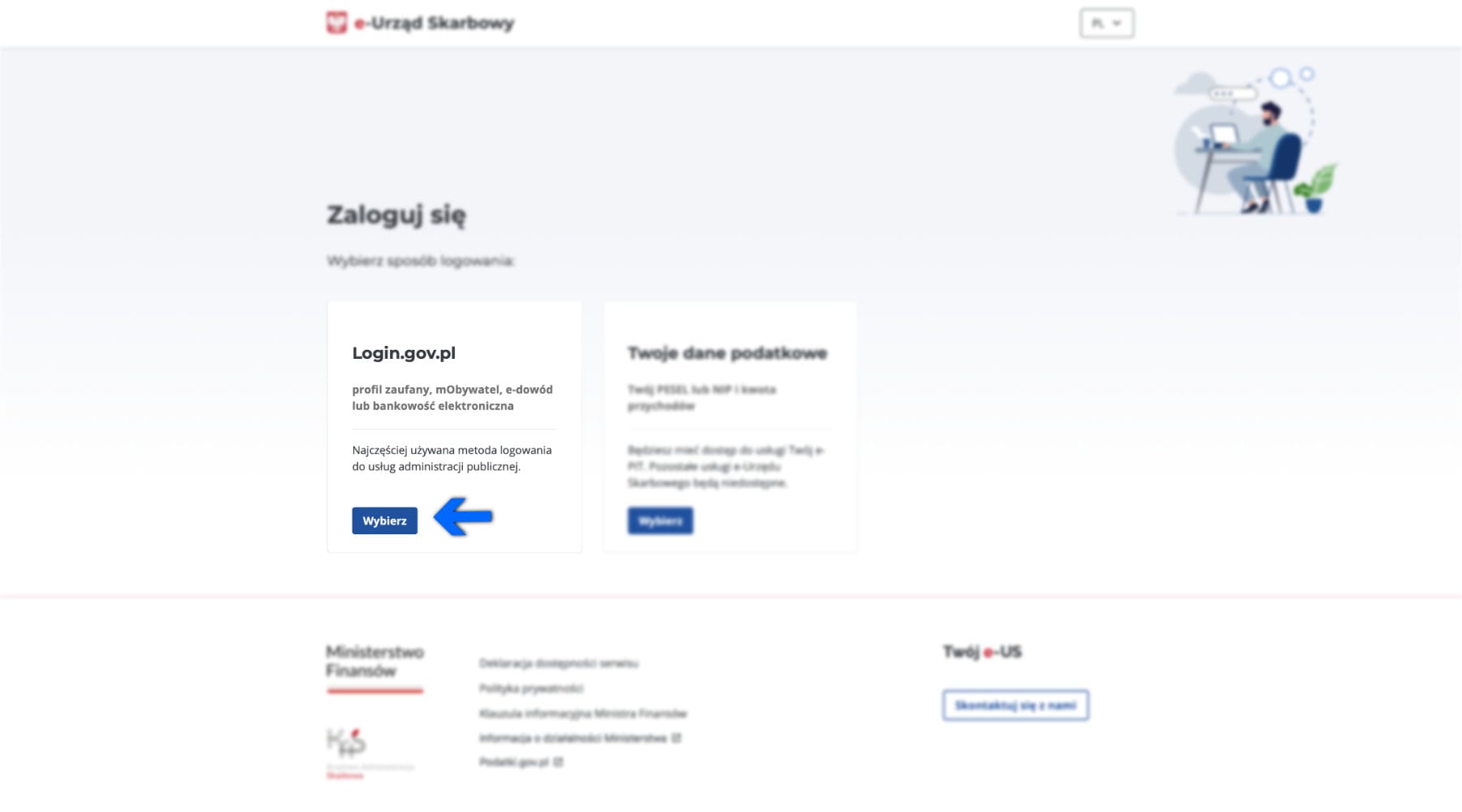
3. Log in using one of the available options, for example via Profilu Zaufanego (Trusted Profile).
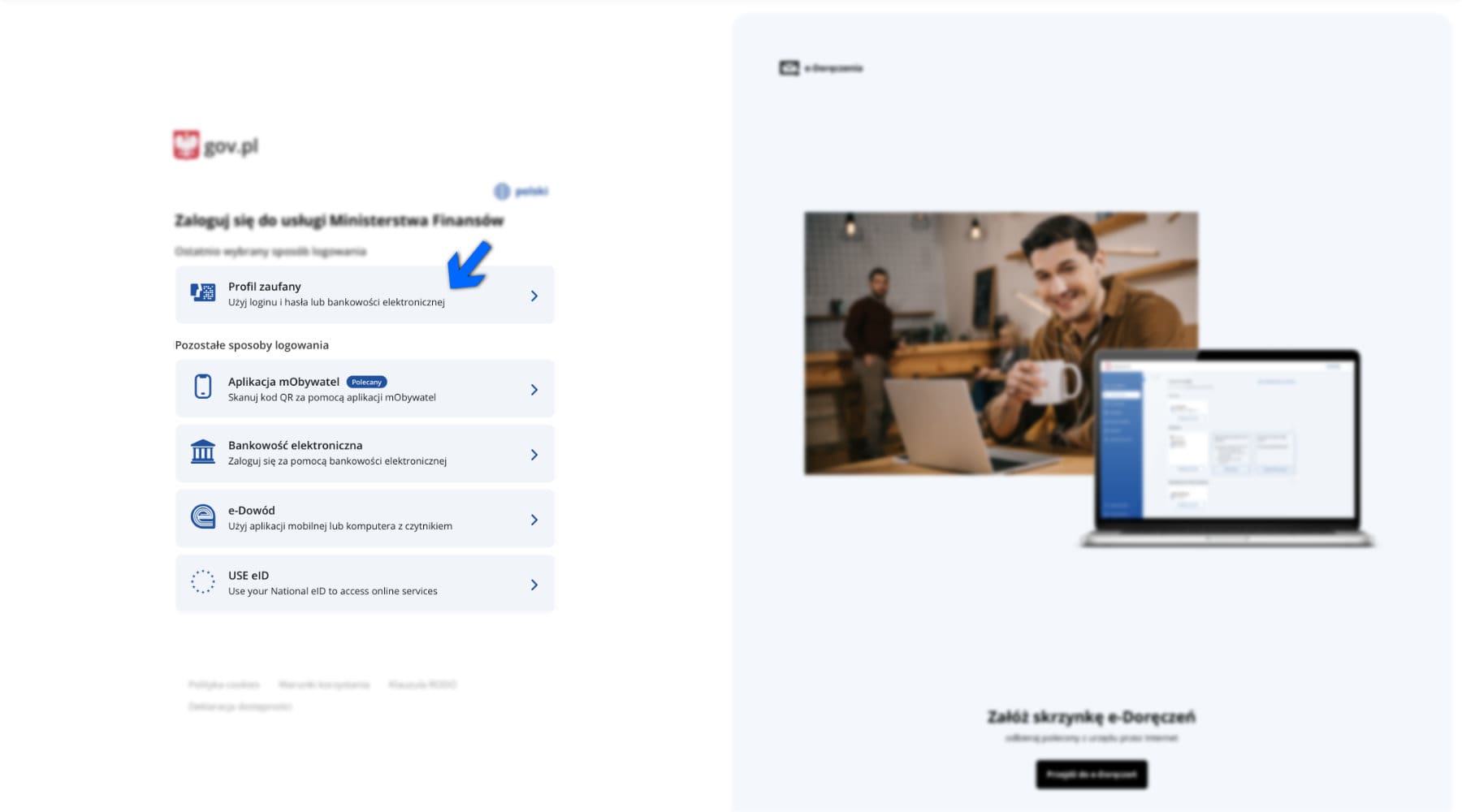
4. Go to the Dokumenty (Documents) section. Select Złóż dokument (Submit a document), then proceed to Pismo ogólne (General letter).
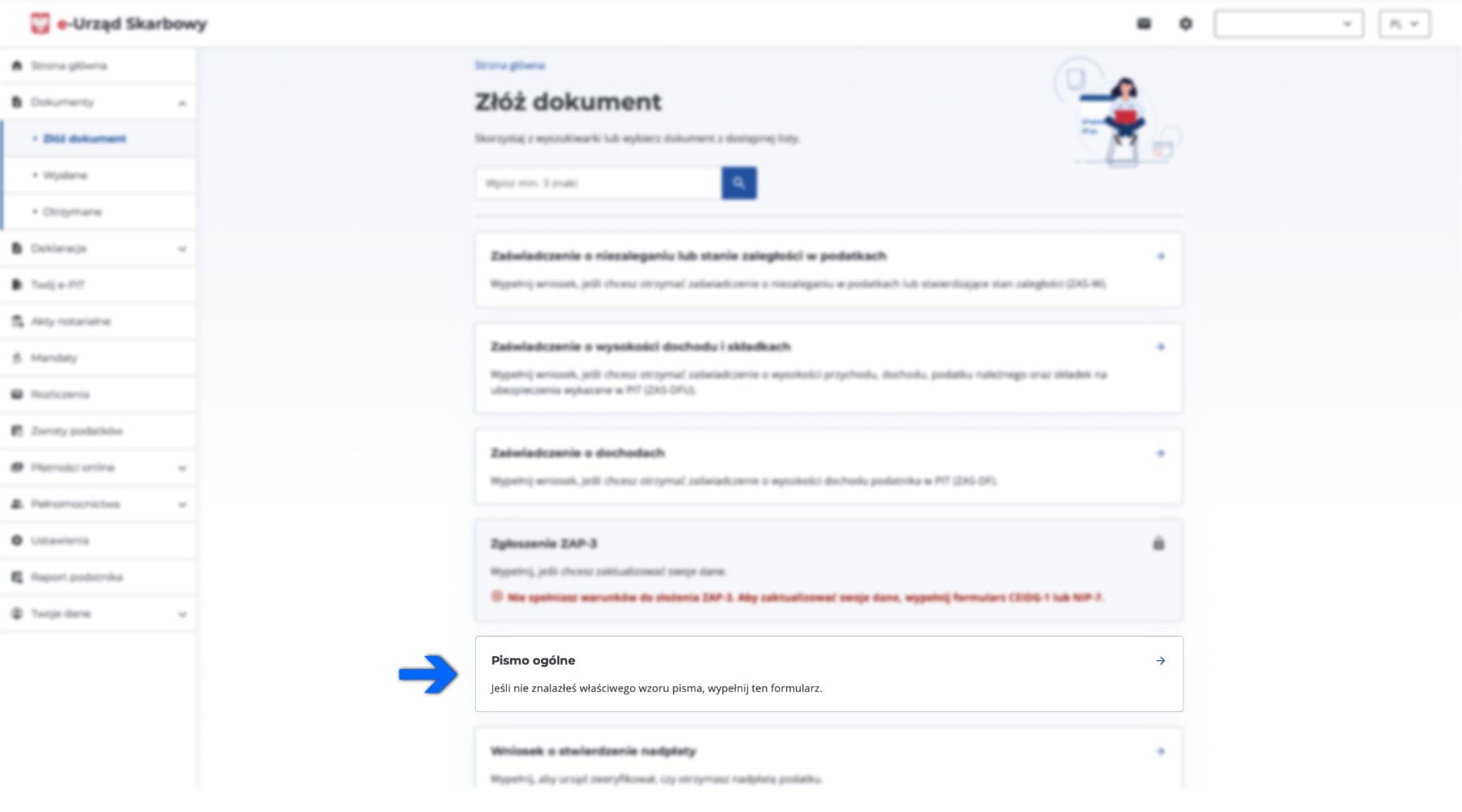
5. Choose one of the following options:
- za siebie – for yourself (if you are submitting the application on your own behalf);
- za inną osobę fizyczną, której jestem pełnomocnikiem ogólnym – for another individual if you are their legal representative;
- za inny podmiot, niebędący osobą fizyczną, którego jestem pełnomocnikiem ogólnym – for a legal entity (e.g., a company) if you are its representative.
If you are submitting on your own behalf, leave the default option za siebie selected.
Then choose the authority to which the letter is being sent (Organ, do którego składasz dokument):
- urząd skarbowy – tax office (most common option)
- urząd celno-skarbowy - customs and tax office
- izba administracji skarbowej - tax administration chamber
- Krajowa Informacja Skarbowa - National Tax Information
- Ministerstwo Finansów - Ministry of Finance
- Szef Krajowej Administracji Skarbowej - Head of the National Revenue Administration
After selecting, click Next step (Następny krok).
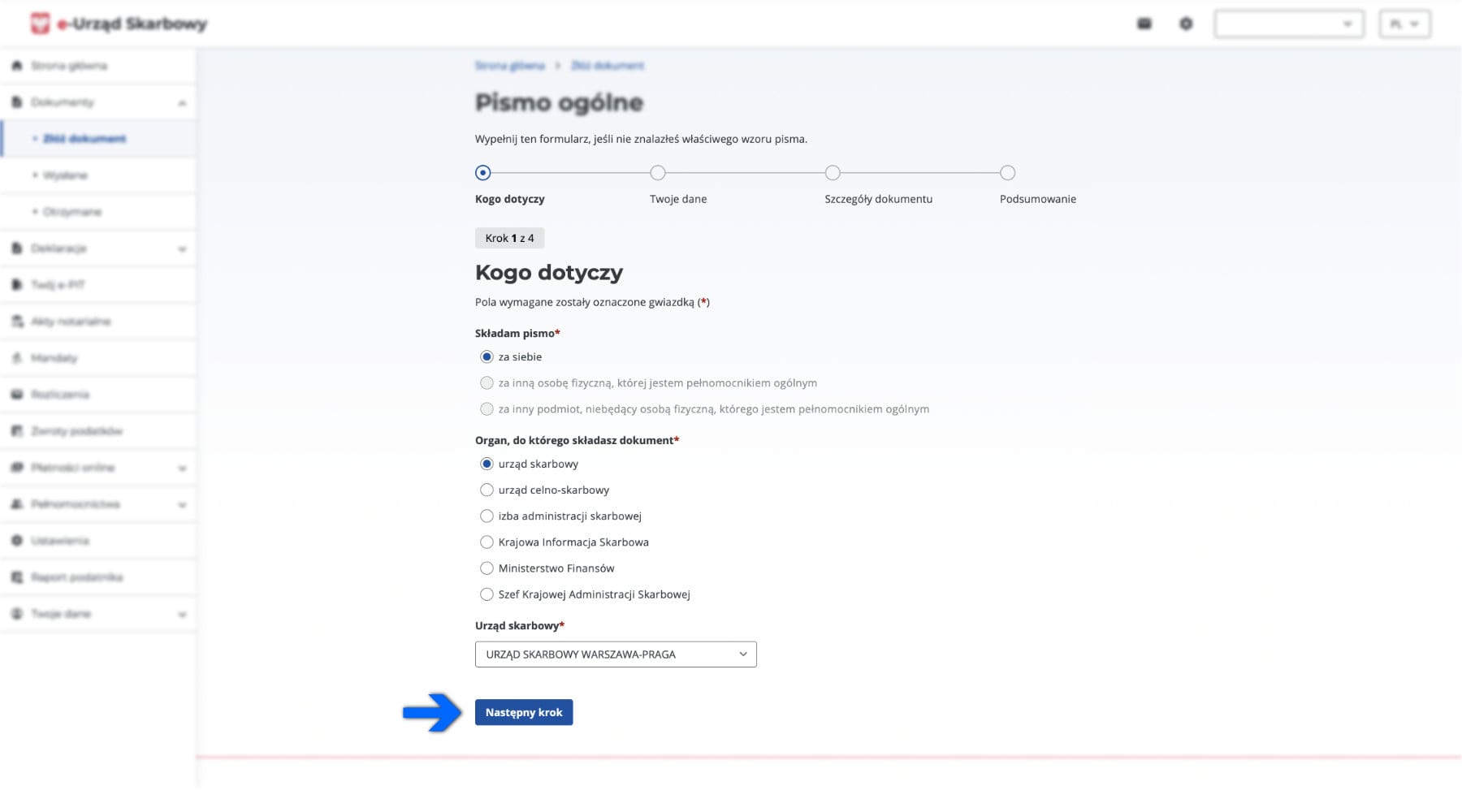
6. Choose your taxpayer identifier (Identyfikator podatkowy):
- NIP – if you are a sole proprietor or represent a legal entity;
- PESEL – if you are an individual without a business.
Verify all your data and click Next step.
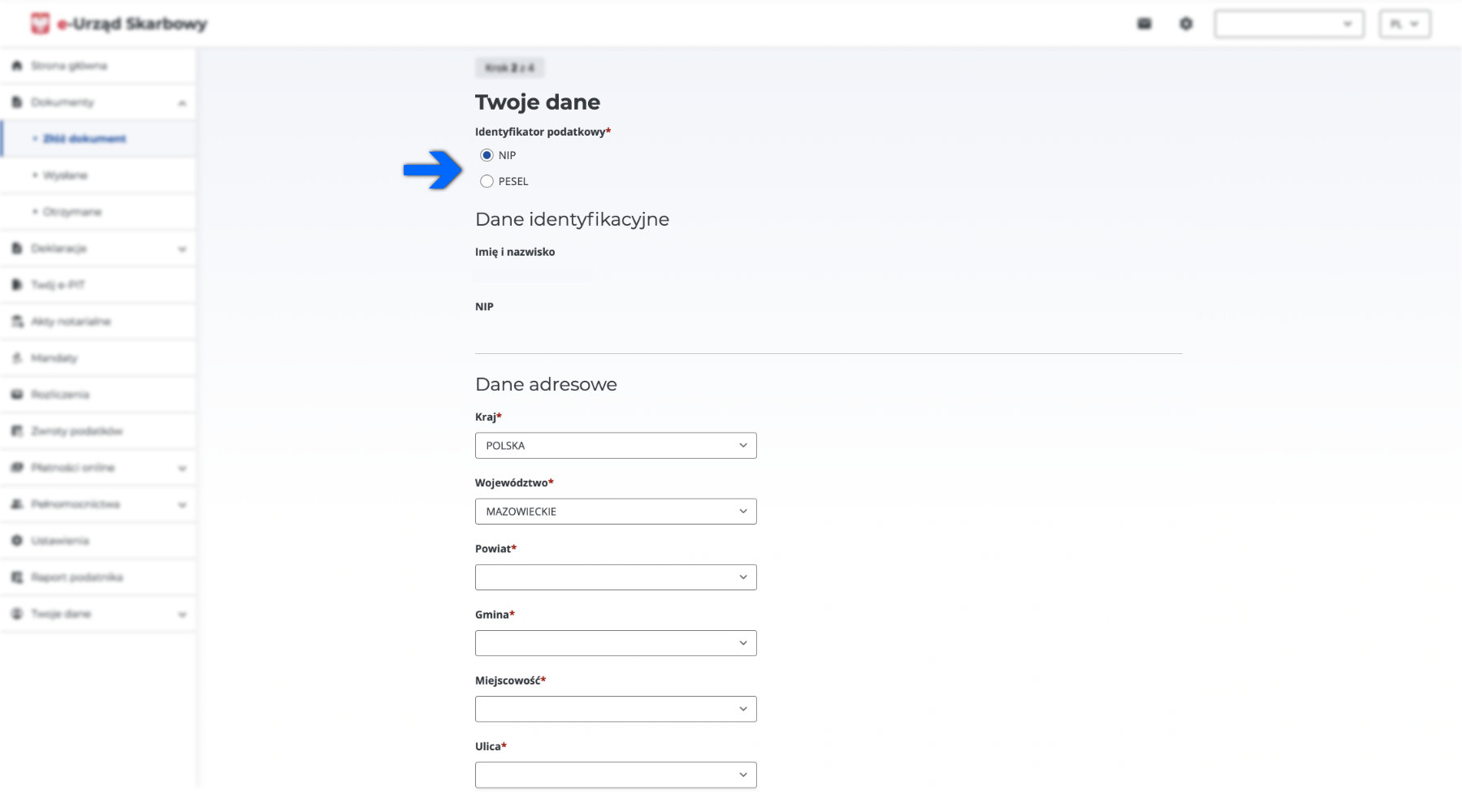
7. Choose the type of letter (Rodzaj pisma).
From the drop-down list, select what you are submitting:
- Odwołanie - Appeal
- Wniosek - Application
- Zażalenie - Complaint
- Skarga - Grievance
- Oświadczenie - Statement
Enter the subject and content of the letter. If necessary, contact our managers for assistance with writing the content.
Select the tax or topic the letter relates to:
- PIT — Personal income tax
- CIT — Corporate income tax
- VAT — Value-added tax
- PCC — Civil law transactions tax
- SD — Inheritance and donation tax
Indicate whether this letter concerns a case that is already being handled by the tax office.
Click Next step.
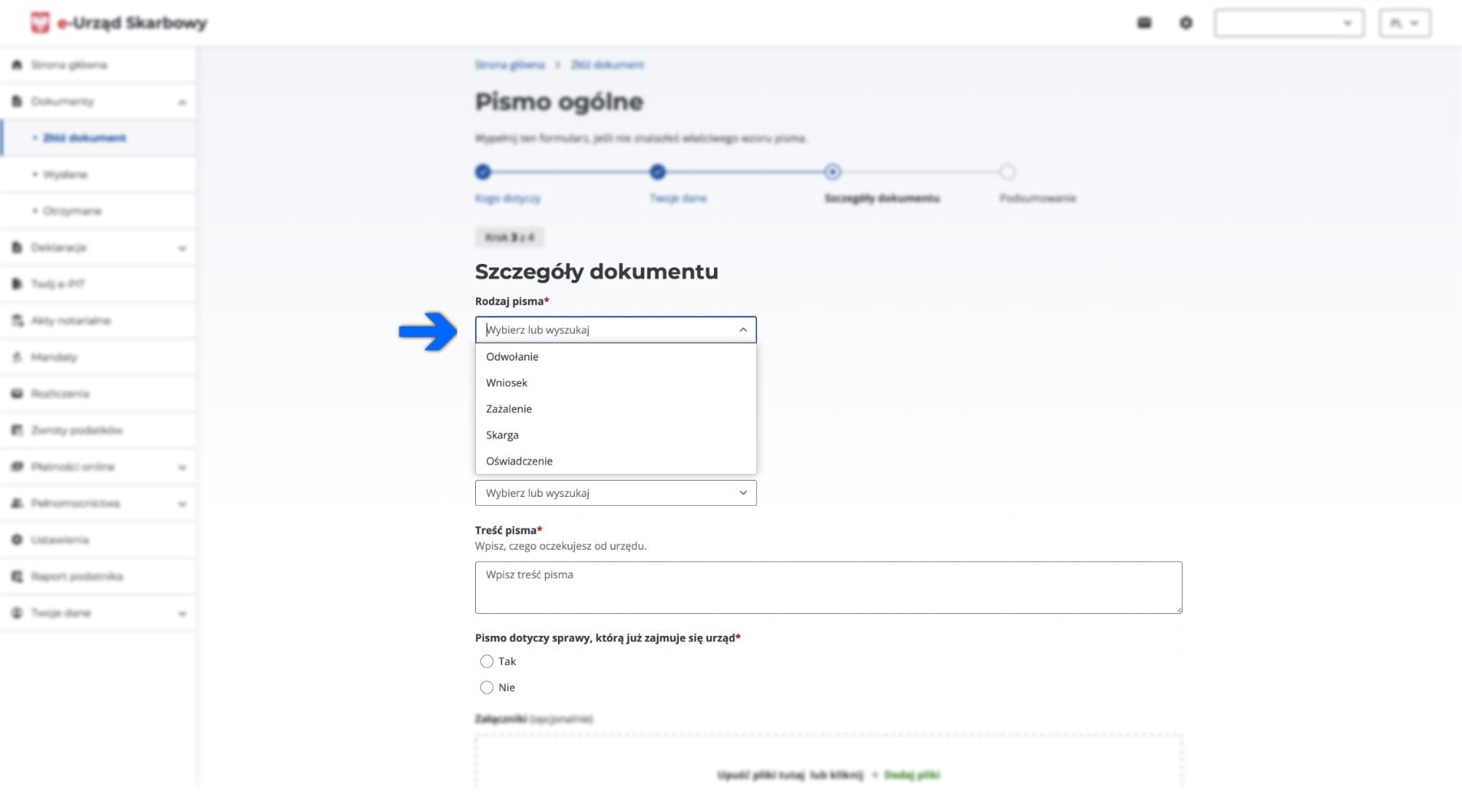
8. Review all the data and click Akceptuj i wyślij (Accept and send).
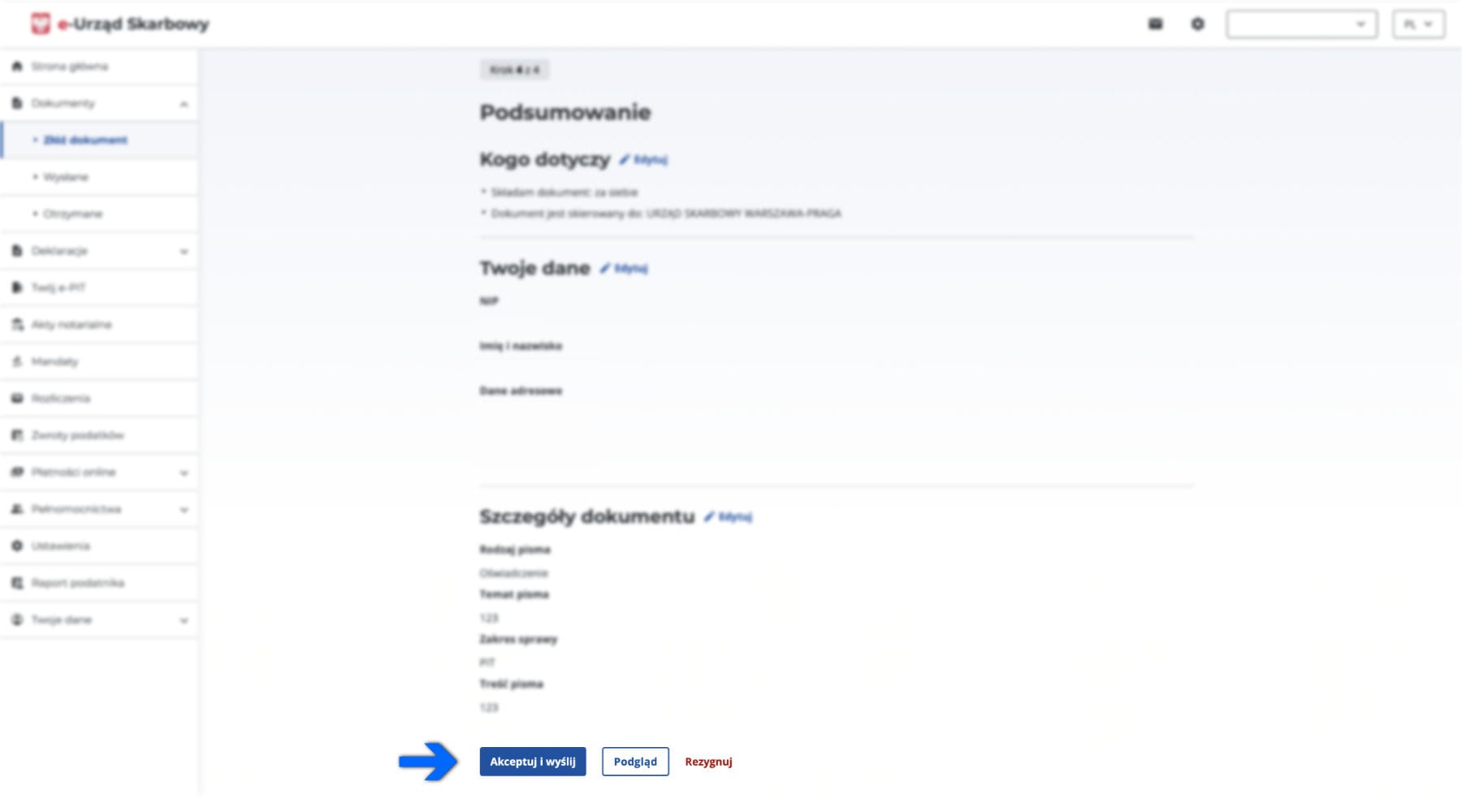
OTHER QUESTIONS IN THIS CATEGORY
Even more convenient with the app



Sign in
Forgot your password?
Don’t have an account yet?
Sign up
Sign up
Gender:*


Male
Female

Complete verification
W ciągu 15 minut od rejestracji kod weryfikacyjny zostanie wysłany na podany
przez Ciebie
e-mail.

Forgot your password?

Change password
Enter the confirmation code received by e-mail and the new password.
Your request has been sent successfully

Our specialist will contact you during business hours
as soon as it is possible.






















