Technical support
How to give consent for e-Correspondence?
1. Go to www.podatki.gov.pl and select the e-Urząd Skarbowy section. Click «Zaloguj się do e-Urząd Skarbowy» (Log in to e-Urząd Skarbowy).

2. In the login methods section, click «Wybierz» (Select) next to Login.gov.pl.
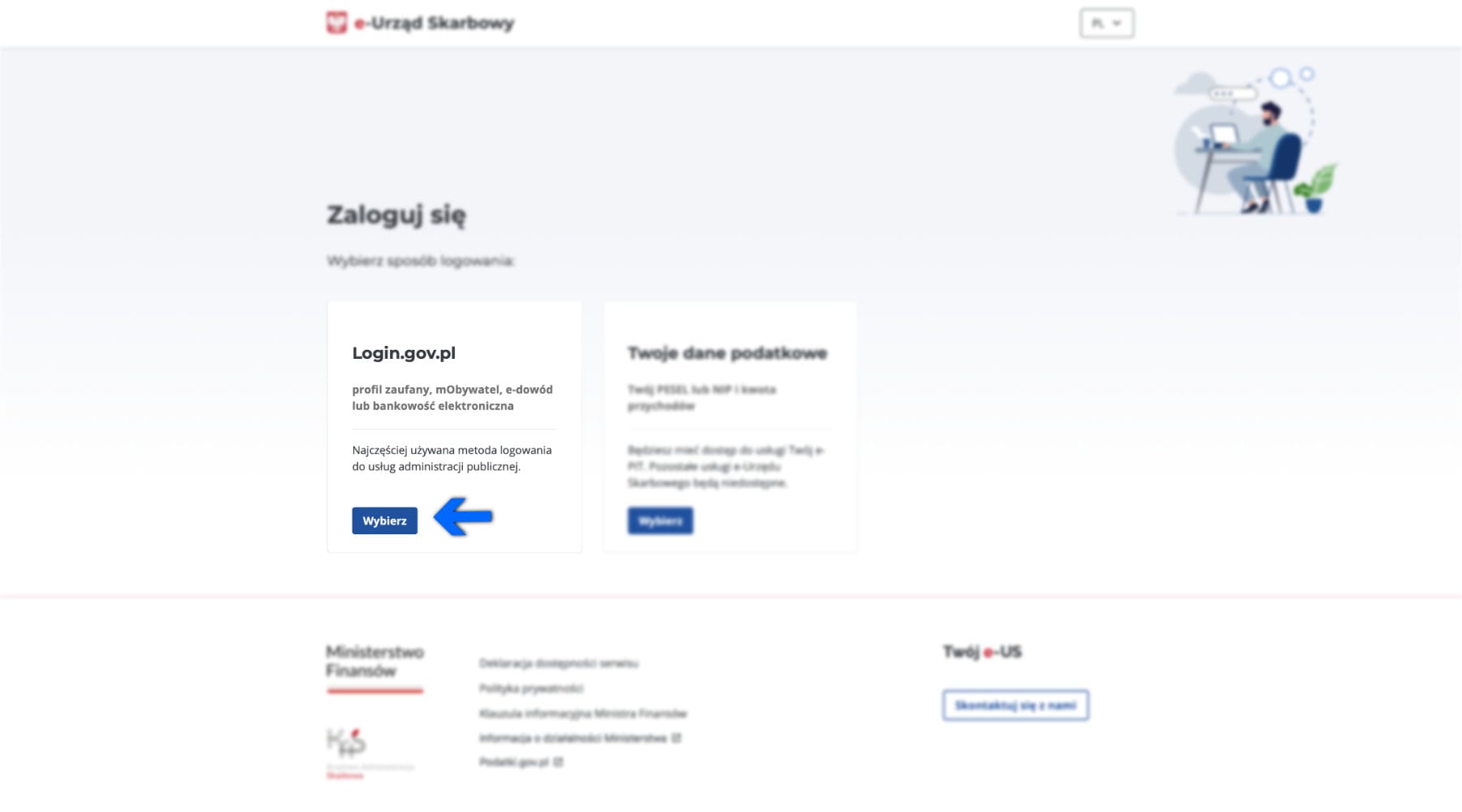
3. Log in using one of the available options, for example via Profilu Zaufanego (Trusted Profile).
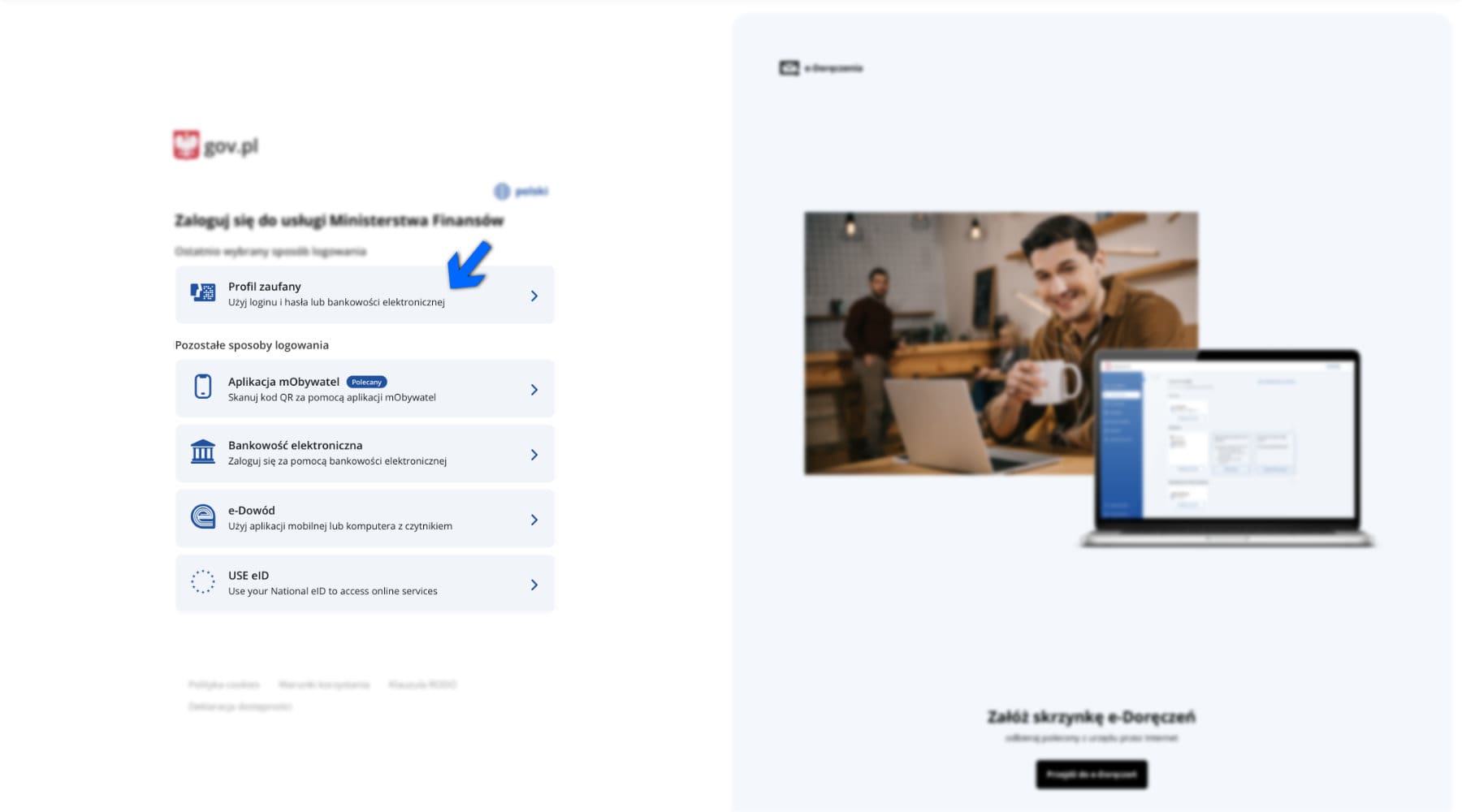
4. n the right-hand menu, select Aktywuj zgodę na e-korespondencję (Activate consent for e-Correspondence).

5. Click Dalej (Next).

6. Click Dodaj (Add).

7. Choose how you would like to receive notifications about new messages. Enter your phone number or email address and click Potwierdź (Confirm).

8. Enter the verification code and click Zweryfikuj (Verify). Then click Powrót (Back).

9. Click Akceptuj i wyślij (Accept and send).

10. Done! Your consent will be processed within a few minutes.

OTHER QUESTIONS IN THIS CATEGORY
Even more convenient with the app



Sign in
Forgot your password?
Don’t have an account yet?
Sign up
Sign up
Gender:*


Male
Female

Complete verification
W ciągu 15 minut od rejestracji kod weryfikacyjny zostanie wysłany na podany
przez Ciebie
e-mail.

Forgot your password?

Change password
Enter the confirmation code received by e-mail and the new password.
Your request has been sent successfully

Our specialist will contact you during business hours
as soon as it is possible.






















