Technical support
How to add a bank account to CEIDG
1. Go to the website biznes.gov.pl Select the option «Zmień dane w CEIDG» (Change data in CEIDG).

2. Click the «Rozpocznij» (Start) button. Log in to your account using profil zaufany ePuap.

3. Select your profile From the proposed data, select your name and surname, then click «Dalej»
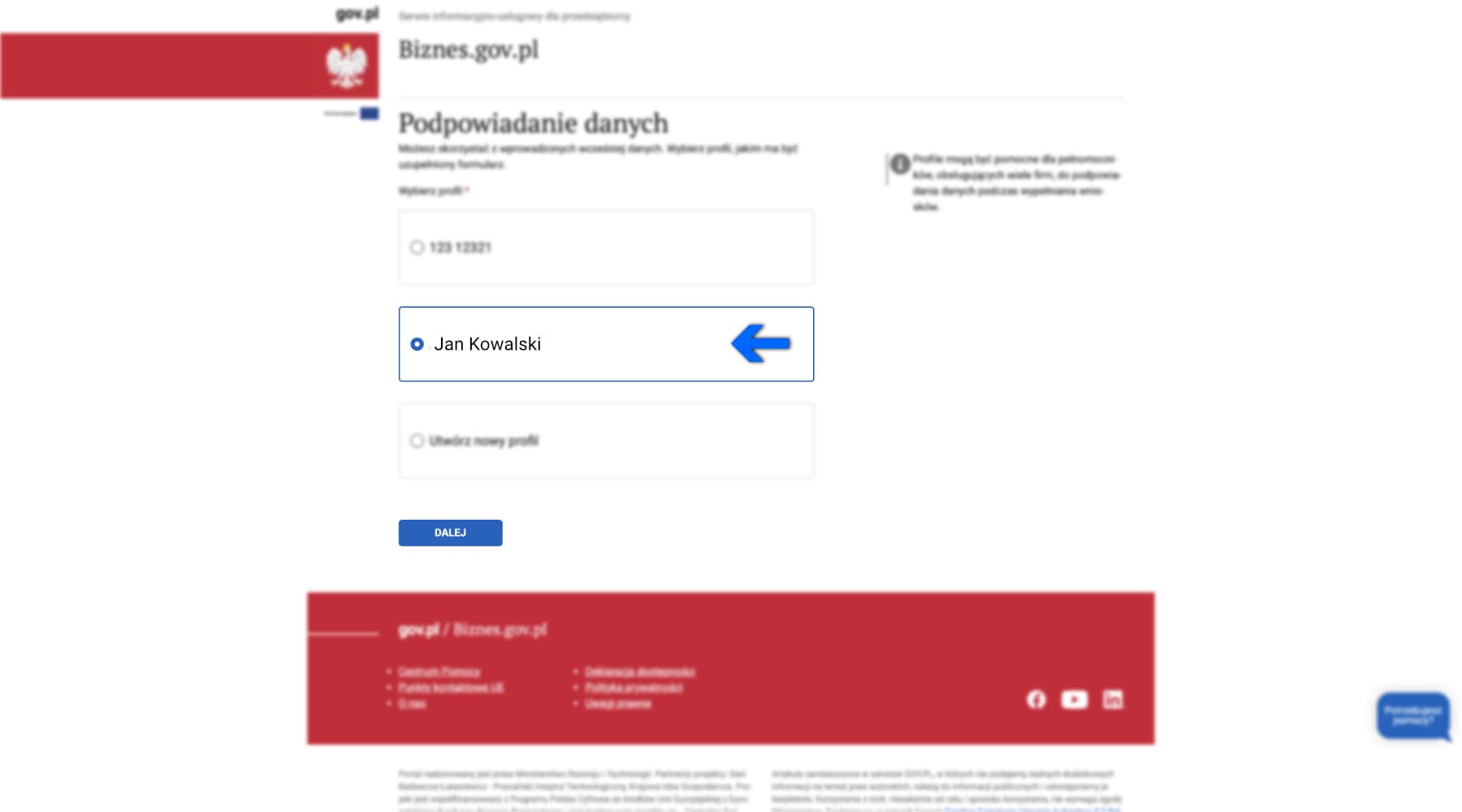
4. A message «Ważne informacje» (Important information) will appear – click «Dalej».
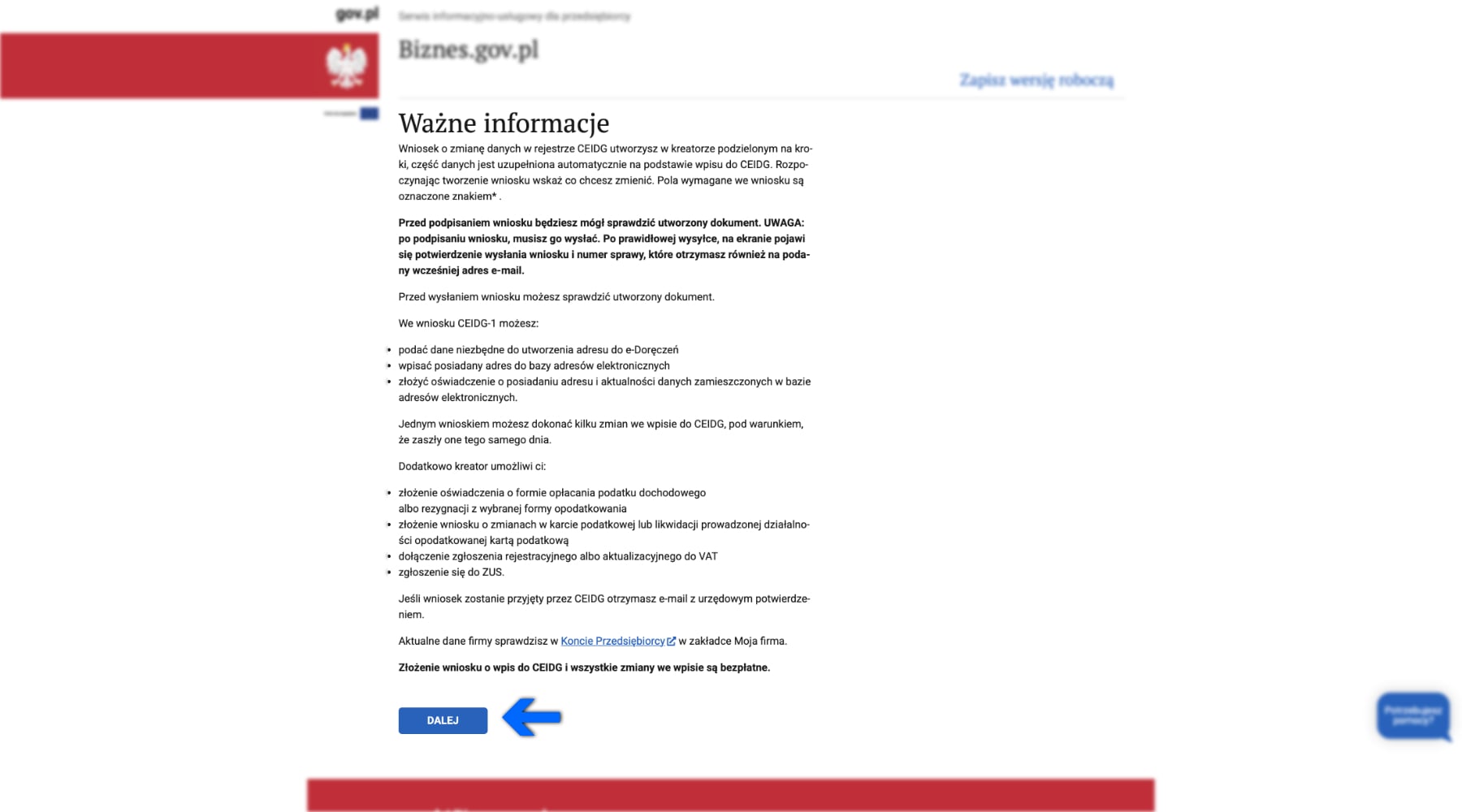
5. Specify the date of entry into force of the changes Check the first checkbox, enter the date of the change (changes must be submitted within 7 days) and click «Dalej».
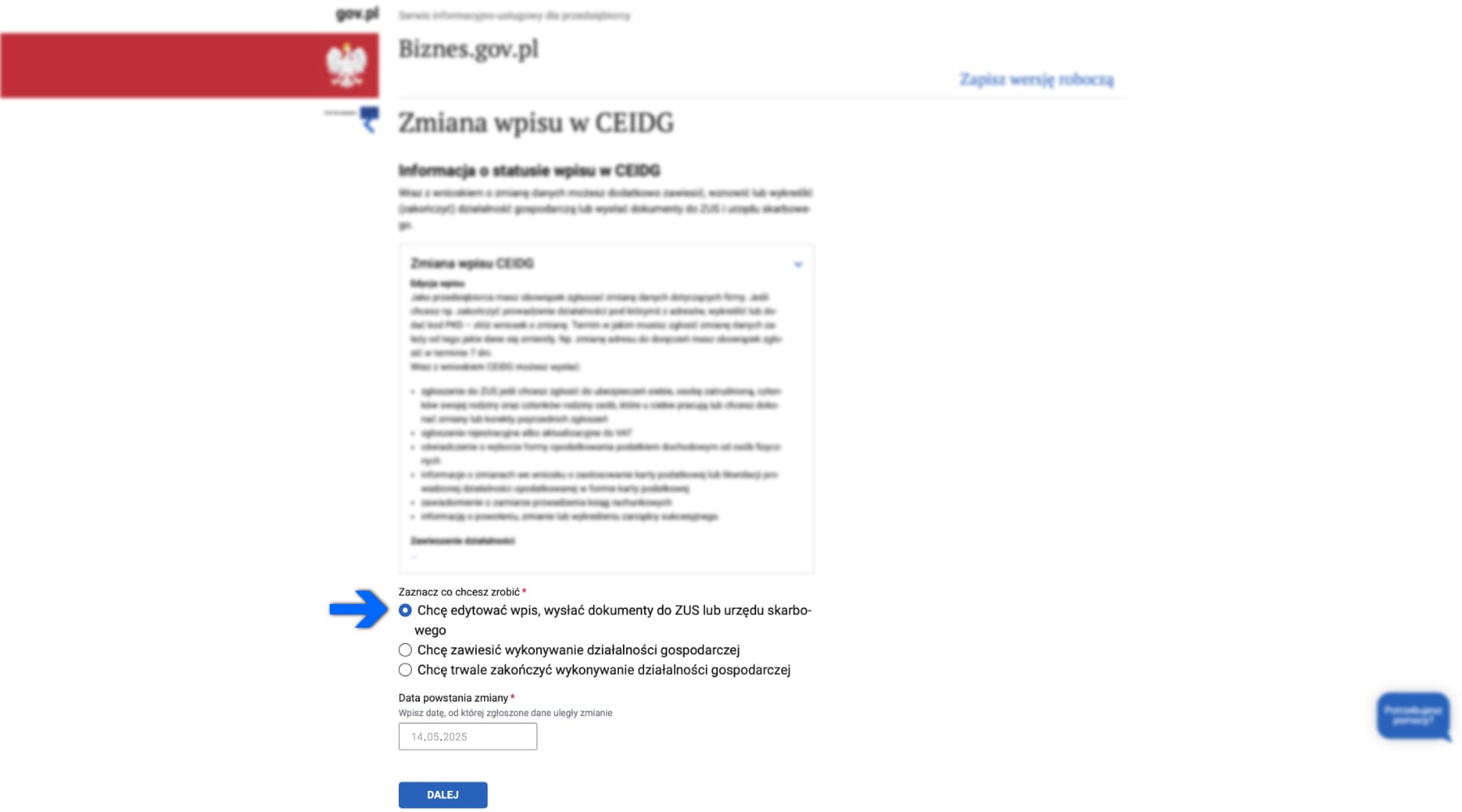
6. Proceed to data editing. At this stage, the editing form will open. The first three fields are mandatory to confirm for any changes.
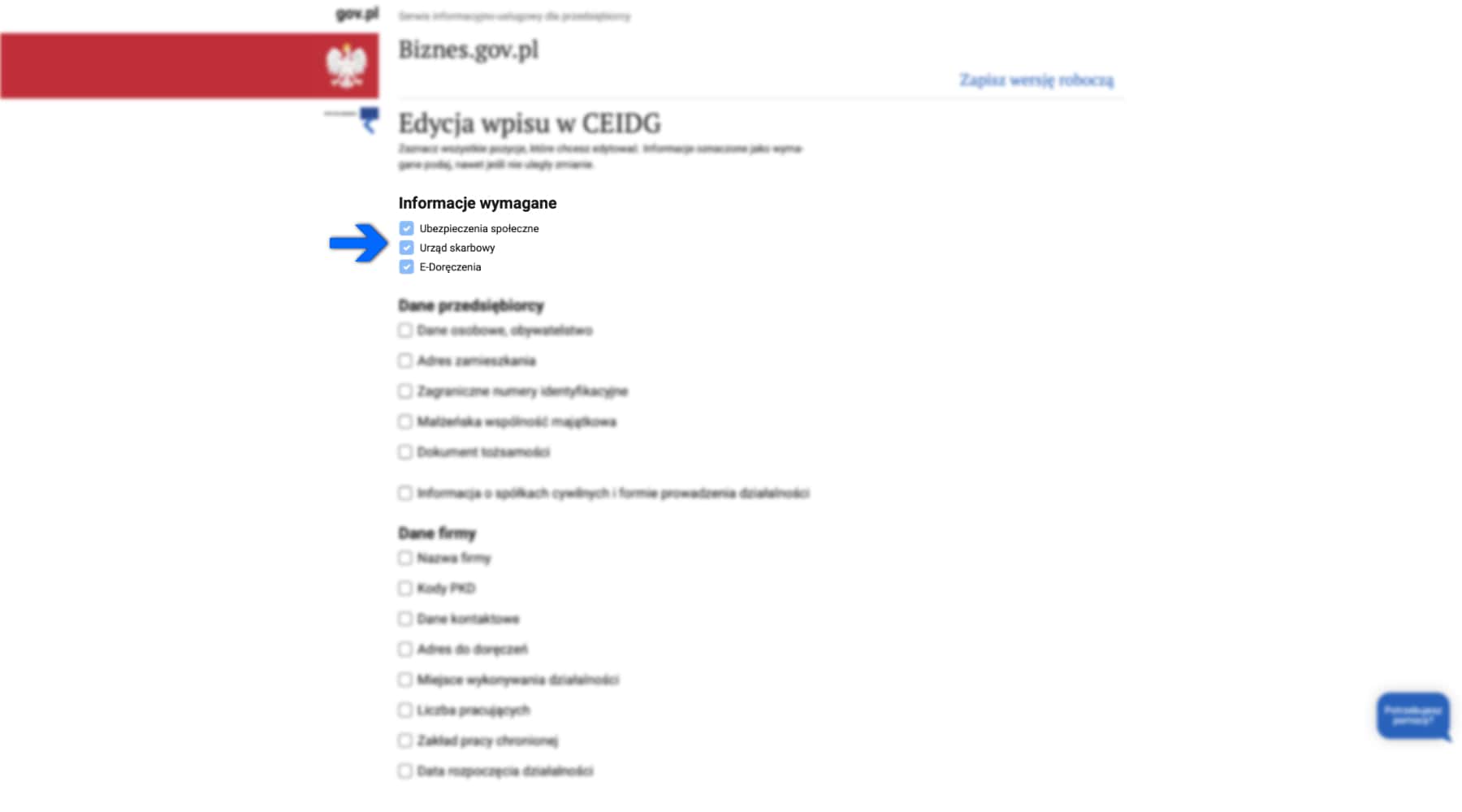
7. Check that you want to add «Rachunki bankowe» (bank accounts). Click "Dalej"

8. Specify whether you are a foreigner. Click Yes, if you do not have Polish citizenship.

9. E-delivery. In the sections Adres do e-Doręczeń, Dane właściciela adresu do e-Doręczeń, Administratorzy skrzynki e-Doręczeń, click "Dalej".

10. Specify where you are insured (ZUS). Confirm the information and click «Dalej»

11. Check the tax office. Make sure the correct tax office is indicated. If necessary, find the correct one and click «Dalej».

12. Specify what exactly you want to change. Most often it will be adding a new business bank account and submitting this account for tax returns.

13. Click the "Dodaj rachunek" (Add account).

14. Enter your business bank account number with the country code at the beginning (PL) and click Zapisz (Save) и «Dalej».

15. Choose the account where you would like to receive tax returns and click «Dalej».

16. Confirm that you have the right to operate a business. Tick the checkbox and click «Dalej».

17. Check the authority receiving the application. Nothing needs to be changed here – just click «Dalej».

18. Review the summary of changes
BE SURE TO CLICK THE “PODGLĄD” BUTTON AND SEND THE COMPLETED APPLICATION TO YOUR MIA CONSULT GROUP MANAGER
A summary page will appear – click «Dalej».

19. Sign the application. Use your profil zaufany to sign and send the form.
20.Send the application. Click the „Wyślij”.
Your application to add a bank account in CEIDG has been successfully completed and sent. Confirmation of submission will be sent to the email address you provided. The changes will take effect on the date specified in the application. You can check the status of your application or make other changes at any time by logging in at biznes.gov.pl.
OTHER QUESTIONS IN THIS CATEGORY
Even more convenient with the app



Sign in
Forgot your password?
Don’t have an account yet?
Sign up
Sign up
Gender:*


Male
Female

Complete verification
W ciągu 15 minut od rejestracji kod weryfikacyjny zostanie wysłany na podany
przez Ciebie
e-mail.

Forgot your password?

Change password
Enter the confirmation code received by e-mail and the new password.
Your request has been sent successfully

Our specialist will contact you during business hours
as soon as it is possible.






















